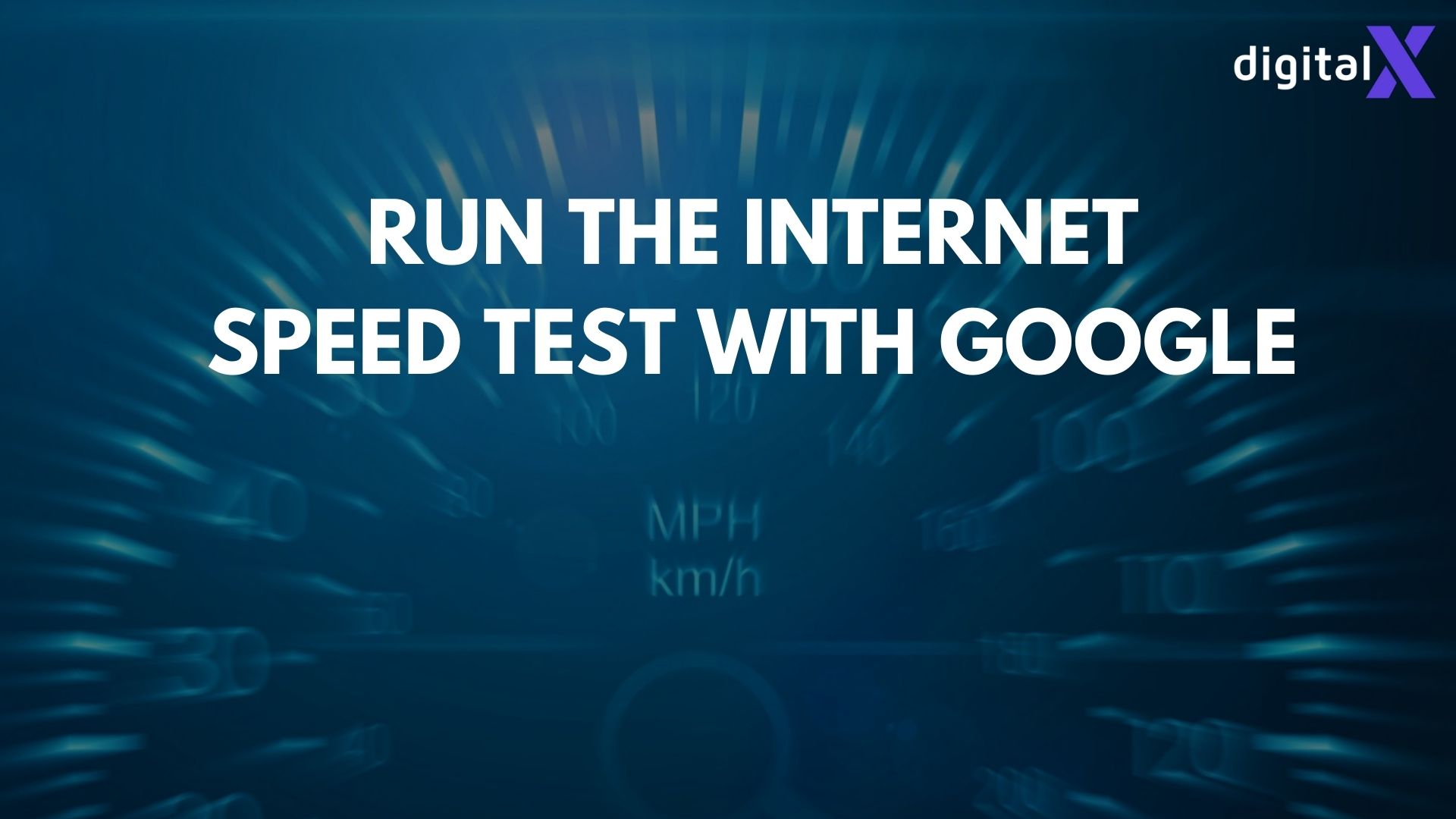Scam calls can cost you obviously a fortune. How to block scam likely calls? Scam likely calls have indeed proliferated not just in the US in recent times. These scam likely calls are posing a significant challenge to individuals seeking uninterrupted and also secure communication.
First you need to become aware of this dangerous threats and second also not underestimate these and second you have to learn what to do, if you are suspicious about an incoming call.
Post Outline:
- I. Introduction
- II. Understanding Scam Likely Calls
- III. Built-In Phone Features
- IV. Third-Party Apps for Call Blocking
- V. Carrier-Specific Solutions
- VI. National Do Not Call Registry
- VII. Reporting Scam Likely Calls
- VIII. Tips for Identifying Scam Likely Calls
- IX. Staying Vigilant and Informed
- X. Conclusion
I. Introduction
The Threat of Scam Likely Calls is growing
In this introductory section, we explore the rise of scam likely calls, due to recognizing the urgency for effective solutions. Additionally, we provide an overview of the impact these calls have on users’ privacy and peace of mind.
A. The Rise of Scam Likely Calls and the Need for Effective Solutions
The prevalence of scam likely calls has obviously witnessed a steep increase, with scammers becoming increasingly sophisticated in their deceptive tactics.
Individuals, mostly in later age, are bombarded with unsolicited calls, often disguised as legitimate communication, creating an atmosphere of distrust and vulnerability.

The need for effective solutions is paramount as these calls not only disrupt daily life but also pose a serious threat to personal information and financial security.
B. Overview of the Impact of Scam Calls on Users’ Privacy and Peace of Mind
The impact of scam calls extends beyond mere annoyance, delving into the realms of privacy invasion and also psychological distress.
Users often find themselves questioning the legitimacy of every incoming call, basically eroding the sense of trust in their communication channels.
The potential loss of sensitive information, as well as falling victim to financial scams, and the emotional toll of constant vigilance contribute to a pervasive sense of unease and compromise users’ peace of mind.
Our goal is to empower individuals with knowledge and practical solutions.
By understanding the rise of these calls and their impact, we surely lay the foundation for effective strategies to combat this modern-day challenge.
Join us on this journey to reclaim control over your phone experience and as well as create a more secure and peaceful communication environment.
First here are some general tips how to protect yourself from fraud.
C. General Tips How to Protect Yourself From Fraud.
Protecting yourself from fraud requires constant vigilance, as scams are often cunningly disguised, leaving victims later with a sense of realization only after falling prey to deceit.
One common scenario involves receiving phishing emails from bank impostors, designed so authentically that distinguishing them from genuine bank communications becomes nearly impossible.
Scammers play on fears, alleging hacked accounts or utilizing urgency to prompt obviously immediate action. To safeguard against such threats, adopt these equally important vigilant guidelines:
Question All Communications
- Treat every incoming call, email, or message with suspicion.
- If contacted, refrain from responding directly; instead, verify the legitimacy through confirmed channels, such as contacting the institution directly using official contact details.
Doubt Caller ID
- Do not trust caller ID information, as scammers can manipulate it to appear surely authentic.
- Verify the caller’s identity independently, avoiding reliance on the displayed information.
Resist Tempting Offers
- Be cautious of offers promising prizes or free cash, also often used to extract private information.
- Avoid schemes asking for a small fee in exchange for a supposed prize.
Utilize Call and Text Blocking
- Safeguard yourself and your family by employing call and text filtering, especially for vulnerable individuals.
- Leverage phone settings and call-blocking apps to minimize spam and as well as reduce the risk of falling victim to scams.
Avoid Fear-Induced Actions
- Refrain from succumbing to fear tactics employed by scammers, such as threats of government intervention or repossession.
- Always independently verify the caller’s identity by contacting the relevant department or organization using a verified phone number, and also even ensuring the legitimacy of the information.
By maintaining a sceptical approach and following these guidelines, you fortify your defences against fraud, ensuring that you don’t become a victim of deceptive schemes.
Let’s focus on how to block scam likely calls.
II. Understanding Scam Likely Calls
Identify and Defend Against Deceptive Tactics
Scam likely calls have become an unfortunate and pervasive issue. Scammers are obviously employing a variety of tactics to deceive unsuspecting individuals.
In this section, we delve into the definition, characteristics, and also common tactics used by scammers in phone calls to empower you with the knowledge needed to identify and defend against these deceptive practices.
A. Definition and Characteristics of Scam Likely Calls
Scam likely calls refer to suspicious phone calls that are typically initiated with the intention of deceiving or defrauding the recipient. These calls often not surprisingly display as “Scam Likely” on your caller ID, serving as a warning that the incoming call may be fraudulent.
Understanding the characteristics of scam likely calls is crucial for differentiating them from legitimate communication:
- Unsolicited Calls: Although the scam likely calls are often unsolicited, it means, you did not initiate contact with the caller.
- Robocalls: Many scam likely calls are automated robocalls that play basically pre-recorded messages or prompt you to interact with the call.
- Pressure Tactics: Scammers frequently use pressure tactics to create urgency, such as claiming you owe money, threatening legal action, or promising unexpected rewards.
- Spoofed Numbers: Scammers often manipulate caller ID information, making it appear as if the call – all of sudden – is coming from a legitimate source, such as a government agency or reputable company.
B. Common Tactics Used by Scammers in Phone Calls
Understanding the common tactics employed by scammers in phone calls enhances your ability to recognize and also resist potential scams.
By understanding the characteristics and tactics associated with scam likely calls, you can basically better protect yourself against potential scams.
In the next sections, we’ll explore effective strategies and tools to block and report these scam calls, ensuring a safer and more secure communication experience.
Stay informed, stay vigilant!
- Impersonation: Scammers may impersonate authoritative figures, such as government officials, law enforcement officers, or representatives from well-known organizations.
- Phishing: Scam calls often involve attempts to gather sensitive information, such as personal details, financial information, or login credentials, through deceptive means.
- Fake Rewards or Prizes: Some scam calls lure individuals with promises of fake rewards, prizes, or lottery winnings, eventually aiming to extract personal information or payments.
- Threats and Intimidation: Scammers may use threats of legal action, arrest, or other forms of intimidation evidently to coerce individuals into providing money or sensitive information.
- Charity Scams: Scammers exploit emotions by posing as representatives of charitable organizations, soliciting donations for fake causes.
III. Built-In Phone Features
Empowering Users to Block Scam Likely Calls
In the battle against scam likely calls, your smartphone comes by default equipped with powerful built-in features that can serve as effective shields.
In this section, we explore how to utilize these features on both Android and iOS devices, providing users with the tools to block unwanted calls and reclaim control over their communication experience.
A. Utilizing Call Blocking Features on Android Devices
1. Blocking Calls from Specific Numbers
Android devices offer a straightforward method to block calls from specific numbers:
- Navigate to Phone Settings: Open the Phone app and go to Settings.
- Select Block Numbers: Locate and select “Block numbers” or a similar option.
- Enter the Number: Enter the phone number you want to block.
- Confirm: Confirm your selection, and the calls from that number will be blocked.
2. Enabling “Do Not Disturb” Mode
The “Do Not Disturb” mode on Android provides a blanket solution for silencing calls and notifications:
- Access Quick Settings: Swipe down from the top of your screen to access Quick Settings.
- Activate “Do Not Disturb”: Tap on the “Do Not Disturb” icon to activate the mode.
- Customize Settings: Adjust settings to allow calls from specific contacts or repeated calls while silencing others.
B. Leveraging Call Blocking Options on iOS Devices
1. Blocking Calls and Messages from Unwanted Numbers
iOS devices offer an easy way to block calls and messages from unwanted numbers:
- Open Settings: Go to the Settings app on your iOS device.
- Select Phone or Messages: Navigate to either the Phone or Messages section.
- Blocked Contacts: Find the option for blocked contacts and add the numbers you want to block.
2. Utilizing the Silence Unknown Callers Feature
iOS introduces the “Silence Unknown Callers” feature to automatically silence calls from unknown numbers:
- Access Settings: Open the Settings app on your iOS device.
- Select Phone: Scroll down and choose the Phone option.
- Activate “Silence Unknown Callers”: Toggle the switch to turn on the feature.
By leveraging these built-in features, users can proactively block scam likely calls and correspondingly enhance their phone’s defence mechanisms.
In the upcoming sections, we will explore additional third-party apps and carrier-specific solutions to create a robust shield against scam calls. Stay tuned to fortify your phone against unwanted intrusions!
IV. Third-Party Apps for Call Blocking
Strengthening Your Defence Against Scam Likely Calls
To fortify your smartphone against the persistent onslaught of scam likely calls, e.g., third-party call-blocking apps emerge as powerful allies.
In this section, we explore popular apps such as Truecaller, Nomorobo, and Hiya, providing an overview of their capabilities and guiding you through the installation and configuration process.
A. Overview of Popular Call-Blocking Apps
1. Truecaller

Truecaller (www.truecaller.com)stands as a comprehensive communication app, offering not only call blocking but also caller ID features. Key highlights include:
- Caller ID: Identify incoming calls even from unknown numbers.
- Spam Detection: Truecaller’s extensive spam database helps identify and block spam calls.
- Community Contributions: Users can contribute to the spam database, enhancing the app’s effectiveness.
2. Nomorobo

Nomorobo (www.nomorobo.com) is a trusted call-blocking app known for its efficacy in combating robocalls and scam likely calls:
- Robocall Blocking: Nomorobo specializes in blocking automated robocalls.
- Spam Protection: It identifies and prevents calls from known spammers.
- Cross-Platform Compatibility: Nomorobo works seamlessly across various devices.
3. Hiya

Hiya (www.hiya.com) is a robust call-blocking app that focuses on providing users with a secure and spam-free calling experience:
- Caller Reputation Scores: Hiya assigns reputation scores to incoming calls, helping users gauge their legitimacy.
- Fraud Detection: It identifies potential fraud and scam calls in real-time.
- Personal Blocklist: Users can create a personalized blocklist to enhance call blocking.
B. Installation and Configuration of Third-Party Call-Blocking Apps
Installing and configuring third-party call-blocking apps is a straightforward process:
- Visit App Store/Google Play: Open the App Store (iOS) or Google Play Store (Android) on your device.
- Search for the App: In the search bar, type the name of the desired app (e.g., Truecaller, Nomorobo, Hiya).
- Download and Install: Tap on the app, download it, and follow on-screen instructions to install.
- Open the App: Once installed, open the app on your device.
- Set Up and Configure: Follow the app’s setup process, which may include granting permissions, creating an account, and also configuring settings.
- Enable Call Blocking: Within the app settings, enable the call-blocking features and also customize them according to your preferences.
By incorporating these third-party apps into your arsenal, you enhance your ability to identify and block scam likely calls effectively.
As we continue our journey to secure your phone against scams, the next section explores carrier-specific solutions that can further bolster your defence. Stay vigilant and empowered!
V. Carrier-Specific Solutions
Strengthening Scam Call Defense Through Major Carriers
Major carriers offer accordingly specific features to help users combat scam likely calls directly within their network.
In this section, we delve into the call-blocking features provided by Verizon, AT&T, T-Mobile, and Sprint, empowering users with carrier-specific solutions.
A. Exploring Call Blocking Features Provided by Major Carriers
1. Verizon

Verizon provides users with robust traditional tools and also Fios Digital Voice calling features to block scam likely calls and enhance their call security:
- Spam Call Filter: Verizon’s Spam Call Filter identifies and filters out potential scam calls, also ensuring they don’t reach your device.
- Caller ID: The Caller ID feature helps you identify incoming calls, making it easier to discern legitimate calls from potential scams.
- Robocall Protection: Verizon’s network-level protection helps in blocking automated robocalls, correspondingly reducing the chances of falling victim to such scams.
2. AT&T

The mobile provider AT&T offers call protection features to shield users from scam likely calls and also unwanted solicitations:
- AT&T Call Protect: This app from AT&T provides automatic fraud blocking and suspected spam warnings.
- Call Blocking: Users can manually block unwanted calls, anonymous calls by adding them to their personal block list within the AT&T Call Protect app.
AT&T call blocking feature allows you to block calls from up to 10 or 20 phone numbers within your local calling area. To use the call blocking feature, you can:
- Press
*60to turn on call blocking. - Press
*61to add the last call received to your call block list. - Press
*80to turn off call blocking.
- Enhanced Caller ID: The Enhanced Caller ID feature displays caller information, making it correspondingly easier to identify potential scams.
3. T-Mobile

T-Mobile empowers users to take control of their call security with features designed to block scam likely calls:
- Scam Shield: T-Mobile’s Scam Shield app combines various features, including Scam ID, Scam Block, and Caller ID. Eligible customers can download Scam Shield from the Google Play Store or also from the Apple App Store.
- Scam ID and Scam Block: Scam ID identifies potential scam calls, while Scam Block allows users to block these calls before they reach their device.
- Network-Level Protection: T-Mobile’s network-level protection aids in reducing the prevalence of scam calls across the entire network.
4. Sprint
Sprint, now part of T-Mobile, introduced features that continue to contribute to scam call prevention:
- Premium Caller ID: This feature provides enhanced caller identification, making it easier for users to assess the legitimacy of incoming calls.
- Scam Shield: Sprint’s Scam Shield app offers features like Scam ID and Scam Block, allowing users to identify and block potential scam calls.
- Report and Block: Users can report numbers and block them through the Scam Shield app, contributing to a collective defense against scam calls.
By leveraging these carrier-specific solutions, users can enjoy an additional layer of protection against scam likely calls directly integrated into their network services.
In the upcoming sections, we’ll delve into broader strategies such as the National Do Not Call Registry and reporting scam calls, further enhancing your defence against phone scams. Stay informed and empowered!
VI. National Do Not Call Registry
Shielding Your Phone Against Unwanted Calls
The National Do Not Call Registry serves as a powerful tool for individuals seeking respite from unwanted calls, generally including the persistent nuisance of scam likely calls.

In this section, we’ll explore the National Do Not Call Registry, providing insights into its functionality and guiding you through the process of registering your number to minimize unwanted calls.
A. Understanding the National Do Not Call Registry
Established by the Federal Trade Commission (FTC), the National Do Not Call Registry is a database that allows consumers naturally to opt out of receiving unsolicited calls from telemarketers.
The primary goal is to reduce the intrusion of unwanted calls, also including those related to scams and fraudulent activities.
Key features of the National Do Not Call Registry include:
- Opt-Out Mechanism: By registering your phone number on the National Do Not Call Registry, you basically signal your preference to avoid unsolicited calls from telemarketers.
- Exemptions: The registry primarily targets telemarketing calls, but certain entities, such as political organizations, charities, and survey companies, may still contact you.
- Validity: Once registered, your number remains on the registry indefinitely, unless you choose to remove it.
B. How to Register Your Number and Reduce Unwanted Calls
Registering your number on the National Do Not Call Registry is a simple process that significantly reduces the likelihood of receiving unwanted calls:
1] Visit the Registry Website
Access the National Do Not Call Registry website at www.donotcall.gov.
2] Register Online

- Click on the
"Register Your Phone"button. - Enter the phone number you want to register. You can register up to three numbers at a time.
3] Email Confirmation
- Provide a valid email address you are using to receive a confirmation email.
- Click
Registerto make sure your information is correct

- Open the confirmation email from the email address
Register@donotcall.govand click on the provided link to complete the registration.

4] Phone Confirmation (Optional)
- While not required, you can also register by phone. Call
1-888-382-1222from the phone you want to register and follow the prompts.
5] Stay Informed
- Stay informed about your registration status and also potential expiration dates by regularly checking the registry’s website.
By taking these steps to register your number on the National Do Not Call Registry, you indeed actively contribute to minimizing unwanted calls, including scam likely calls.
In the upcoming sections, we’ll explore additional strategies such as reporting scam calls and tips for identifying potential scams. Stay proactive and enjoy a more peaceful phone experience!
VII. Reporting Scam Likely Calls
Empowering Your Community Against Phone Scams
Reporting scam likely calls not only protects you but also contributes to a collective effort in combating phone scams.
In this section, we explore the importance of reporting spam and scam calls to relevant authorities and also how sharing information on potential scams with others can create a more vigilant and informed community.
A. Reporting Spam and Scam Calls to Relevant Authorities
1. Federal Trade Commission (FTC)
The FTC is a key authority in handling consumer complaints, including those related to scam likely calls:
- Online Complaint Form:
- Visit the FTC’s Complaint Assistant website at www.ReportFraud.ftc.gov.

- Select
"Phone"as the complaint category and provide details about the scam call.
- Phone:
- Call
1-888-382-1222to report the scam call directly to the FTC.
2. Federal Communications Commission (FCC)

The FCC also accepts reports of unwanted calls and scams.
While FCC does not address individual complaints regarding unwanted calls or texts, your submitted complaint serves as valuable input guiding our policy decisions and potential enforcement actions against those who violate our rules.
Concerns related to this matter typically fall into the following categories:
Unwanted Calls
- If you’ve experienced an unwanted call, please complete this form.
- Select “Unwanted calls/texts” as the Phone Issue and choose “All other unwanted calls/messages” as the sub-issue. If the unwanted call is from an international number in a format other than 555-555-5555, report the number in the “Additional Information” field on the complaint form.
Spoofed Number, Block, or Spam Label
- If your number is being spoofed, blocked, or labeled as potential spam, submit your complaint using this form.
- Select “Unwanted calls/texts” as the Phone Issue and indicate “My own number is being spoofed” as the sub-issue.
Unwanted Texts
- For unwanted text messages, fill out this form.
- Choose “Unwanted calls/texts” as the Phone Issue and select “All other unwanted calls/messages” as the sub-issue.
Your input is crucial in shaping our approach, and we appreciate your contribution to maintaining a secure communication environment.
- Online Complaint Form:
- Visit the FCC Consumer Complaint Center at consumercomplaints.fcc.gov.
- Select “
Unwanted Calls” as the issue and follow the prompts to submit your complaint. - Phone:
- Call
1-888-225-5322to report unwanted calls to the FCC.
B. Sharing Information on Potential Scams with Others
1. Online Platforms
Use online platforms to share your experience and information about potential scams with your friends and family:
- Social Media: Post about the scam likely call on social media platforms to inform friends and family.
- Community Forums: Participate in online forums or community groups where users share information about scam calls.
2. Reporting to Call-Blocking Apps
If you use call-blocking apps like Truecaller, Nomorobo, or Hiya, leverage their reporting features:
- Truecaller: Report spam calls within the Truecaller app to contribute to their spam database.
- Nomorobo: Nomorobo relies on user reports to enhance its effectiveness. Report scams through the Nomorobo app.
- Hiya: Use the reporting feature within the Hiya app to contribute to the app’s database of scam numbers.
By reporting scam likely calls to relevant authorities and sharing information with others, you obviously play a crucial role in building a more resilient and informed community.
In the final sections, we’ll explore tips for identifying potential scams and as well as staying vigilant against evolving scam tactics. Stay engaged and contribute to a safer phone environment for everyone!
VIII. Tips for Identifying Scam Likely Calls
Strengthening Your Scam Detection Skills
Recognizing scam likely calls is important to realize a crucial skill that empowers individuals to protect themselves from potential fraud and deception.
In this section, we explore key tips for identifying scam calls, including recognizing common red flags and educating oneself and others about prevalent phone scams.
A. Recognizing Common Red Flags in Phone Calls
1. Unsolicited Calls
- Red Flag: Scam calls are often unsolicited, basically meaning you did not initiate contact with the caller.
- Action: Exercise caution with unexpected calls, especially those claiming urgent matters or offers.
2. Pressure Tactics
- Red Flag: Scammers create urgency, basically threatening consequences if immediate action is not taken.
- Action: Be skeptical of calls pressuring you to provide personal information, make payments, or take immediate action.
3. Robocalls
- Red Flag: Automated messages without personal interaction may basically indicate a scam call.
- Action: Hang up on robocalls and avoid interacting with automated messages.
4. Spoofed Numbers
- Red Flag: Scammers may basically manipulate caller ID information to appear as legitimate entities.
- Action: Verify the legitimacy of the caller through official channels, especially if the number seems suspicious.
B. Educating Oneself and Others About Prevalent Phone Scams
1. Stay Informed
- Tip: Keep yourself updated on prevalent phone scams and also evolving tactics used by scammers.
- Action: Follow reputable sources, such as government agencies and consumer protection websites, to stay informed.
2. Share Information
- Tip: Educate friends, family, and also colleagues about common phone scams and how to identify them.
- Action: Share information on social media, in community forums, or through casual conversations to raise awareness.
3. Be Skeptical of Unexpected Offers
- Tip: Approach unexpected offers or deals with skepticism.
- Action: Verify the legitimacy of unsolicited offers through official channels before providing any personal or financial information.
4. Verify Callers
- Tip: Ask for verification from official sources if a caller claims to represent a known organization.
- Action: Contact the organization directly using official contact information to confirm the legitimacy of the call.
By recognizing common red flags and educating yourself and others about prevalent phone scams, you enhance your ability to identify and as well as avoid potential scams.
In the final section, we’ll conclude our comprehensive guide by offering tips for staying vigilant against evolving scam tactics and also ensuring a safer phone experience. Stay informed and empowered!
IX. Staying Vigilant and Informed
Safeguarding Your Phone Against Evolving Scam Tactics
As the landscape of phone scams continues to evolve, staying vigilant and informed is key to maintaining basically a secure communication environment.
In this section, we explore strategies for regularly updating call-blocking settings and apps, along with tips for staying abreast of new scam tactics and as well as preventive measures.
A. Regularly Updating Call-Blocking Settings and Apps
1. Enable Automatic Updates
- Tip: Firstly ensure that call-blocking apps are set to receive automatic updates.
- Action: Check app settings to enable automatic updates, basically ensuring you have the latest features and protections.
2. Periodic Review of Settings
- Tip: Regularly review and update your call-blocking settings.
- Action: Adjust settings based on your preferences and also the evolving nature of scam calls.
3. Explore New Features
- Tip: Explore any new features introduced by once mentioned call-blocking apps above.
- Action: Familiarize yourself with updated functionalities to make the most of advanced scam detection and also prevention.
B. Keeping Abreast of New Scam Tactics and Preventive Measures
1. Follow Official Sources
- Tip: Stay connected with official sources such as government agencies and consumer protection organizations.
- Action: Follow their updates on social media, newsletters, or official websites to receive timely information on obviously dangerous new scam tactics.
2. Subscribe to Alerts
- Tip: Subscribe to scam alerts and updates from reputable sources.
- Action: Receive notifications and also simple alerts about emerging scam tactics, ensuring you’re well-informed to counter potential threats.
3. Participate in Community Discussions
- Tip: Engage in online forums and community discussions about undeniably dengerous phone scams.
- Action: Share experiences, learn from others, and also stay updated on the latest scam tactics discussed within the community.
4. Attend Workshops and Webinars
- Tip: In the meantime attend live or online workshops or webinars conducted by experts in scam prevention.
- Action: Learn about evolving scam tactics and as well as preventive measures from industry professionals.
Staying vigilant and informed requires active participation in safeguarding your phone against emerging threats.
By regularly updating call-blocking settings and apps and also staying abreast of new scam tactics, you position yourself to navigate the evolving landscape of phone scams confidently.
In our concluding section, we’ll recap the key points and offer encouragement for performing regular maintenance to obviously ensure avoiding scam likely calls at any cost. Stay proactive and empowered!
X. Conclusion
Empowering Users for a Secure and Informed Phone Experience
As we conclude this comprehensive guide on blocking scam likely calls, let’s recap the effective methods discussed basically to fortify your phone against potential scams and encourage users to share knowledge, contributing to a safer phone environment.
A. Recap of Effective Methods to Block Scam Likely Calls
1. Built-In Phone Features
- Utilize call-blocking features on Android and iOS devices.
- Leverage options like “Do Not Disturb” mode and Silence Unknown Callers for enhanced protection.
2. Third-Party Apps
- Explore popular call-blocking apps such as Truecaller, Nomorobo, and Hiya.
- Install and also configure these apps to benefit from their spam detection and call-blocking capabilities.
3. Carrier-Specific Solutions
- Take advantage of call-blocking features provided by major carriers like Verizon, AT&T, T-Mobile, and Sprint.
- Enhance your defense by leveraging network-level protection and also caller ID features.
4. National Do Not Call Registry
- Register your number on the National Do Not Call Registry obviously to minimize unsolicited calls.
- Understand the exemptions and also benefits of being part of this registry.
5. Reporting Scam Calls
- Report spam and scam calls to relevant authorities such as the FTC and FCC.
- Share information on potential scams with others to contribute to a collective defense.
6. Tips for Identifying Scam Calls
- Recognize common red flags, including unsolicited calls, pressure tactics, and also robocalls.
- Educate yourself and others about prevalent phone scams and stay accordingly informed about evolving tactics.
7. Staying Vigilant and Informed
- Regularly update call-blocking settings and apps to benefit from the latest protections.
- Keep abreast of new scam tactics by following official sources, subscribing to alerts, and participating in community discussions.
B. Encouragement for Users to Share Knowledge and Contribute to a Safer Phone
1. Share Experiences
- Share your experiences with scam calls to educate and also empower others.
- Utilize social media, community forums, and also personal conversations to spread awareness.
2. Stay Informed
- Stay informed about emerging scam tactics and also preventive measures.
- Participate in workshops, webinars, and also community discussions to enhance your knowledge.
3. Contribute to Collective Defence
- Contribute to the collective defence against certainly dangerous scams by actively reporting suspicious calls.
- Encourage friends and family to register likewise on the National Do Not Call Registry for added protection.
In fostering a community of informed and also empowered users, we can collectively combat the ever-evolving threat of scam likely calls.
By implementing these strategies and also encouraging others to do the same, we pave the way for a safer and more secure phone experience.
Stay proactive, stay informed, and as well as together, let’s create a phone environment that prioritizes our safety and peace of mind.


![What is Slowing My PC Down? [Beginner's Guide]](https://www.digitalx.blog/wp-content/uploads/2024/02/What-is-Slowing-My-PC-Down-Beginners-Guide-www.digitalx.blog_.jpg)