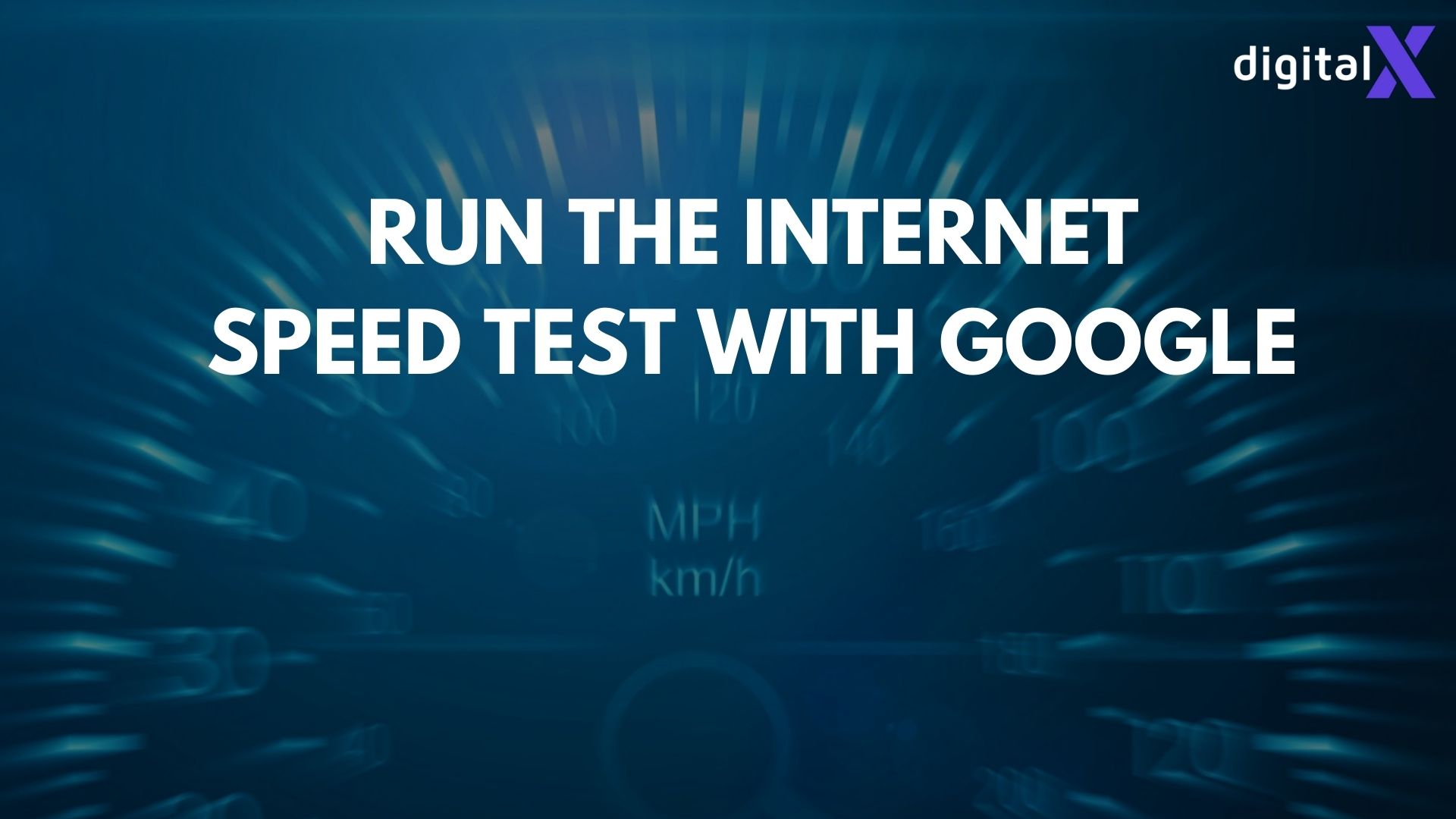Why you should be interested in Gmail alternative or Outlook alternative? Remember, whatever is free, has its’ price. While Gmail is a one of the most popular free email services, many users are now seeking more secure Gmail alternative to protect their digital privacy.
In this post, we’ll explore secure Gmail alternative, with a focus on top 18 prominent options like ProtonMail, Posteo, Mailfence, or Tuta Mail and others.
Let’s dive into the world of encrypted emails and enhanced security for your online communication.
Before we dive in to the topic of Gmail alternative, let’s answer three major questions first:
- What Constitutes Gmail Alternative – Secure Email Services?
- Why to Switch to Gmail Alternative and Opt For a Secure Email Provider?
- How Do Secure Email Providers – the Gmail Alternative – Safeguard Your Messages?
What Constitutes Gmail Alternative – Secure Email Services?
Secure email providers incorporate features specifically designed to safeguard both your email account and the contents of your messages.
Typically, this is achieved through the implementation of end-to-end encryption, wherein the entire journey of an email—from the sender to the recipient—is encrypted.
However, the term “secure email” lacks a standardized definition, allowing any email service to designate itself as secure. Consequently, when selecting a secure email provider, it becomes crucial to scrutinize the type of encryption employed and other security practices.
Why to Switch to Gmail Alternative and Opt For a Secure Email Provider?
To grasp the significance of secure email, let’s examine the scenario when emails are sent through a conventional provider such as Gmail.
While Gmail does incorporate security features, emails transmitted from Gmail and many other major providers utilize Transport Layer Security (TLS) encryption to secure messages during transit between your device and the server.
Upon reaching the server, Google applies network-level encryption to the data. However, Google retains access.
While it no longer scans your emails for targeted ads, as it did prior to 2017, Google still analyzes email content for features like Smart Reply. Moreover, mainstream providers like Gmail can easily grant third-party access to your emails.
Now, envision your email leaving Google’s server to reach its destination. If the recipient’s email provider also employs TLS, the email remains protected during transit, as is customary with most major email services.
However, if the recipient’s email lacks TLS, the email becomes vulnerable and easily interceptable once unencrypted.
Even if the email is secure during transit, it might not remain so once it arrives at the recipient’s email server. Some providers neglect to encrypt emails on the server altogether.
How Do Secure Email Providers – the Gmail Alternative – Safeguard Your Messages?
The most secure email providers employ end-to-end encryption as the cornerstone of email protection.
In this setup, not even the email provider itself possesses access to your messages. Only the recipient, equipped with authentication, can decrypt and read the secured emails.
Additionally, secure providers may implement the Sender Policy Framework (SPF) for email authentication, enhancing your protection.
Through SPF, any attempt to send an email on your behalf from an unvalidated IP address will trigger a notification to the receiver, alerting them that the email originated from a non-authorized user and providing them with the option to reject it.
Key Features to Look for in Secure Gmail Alternatives
Talking about security and privacy, here are four most important criteria we take in mind while we’re looking for Gmail alternative:
- End-to-End Encryption: Ensure that the email service you choose provides end-to-end encryption, securing your messages from sender to recipient.
- User-Friendly Interface: Look for a service with an intuitive interface to make your transition smooth, especially if you’re new to encrypted email.
- Data Privacy Laws: Consider services based in countries with robust privacy laws, enhancing the protection of your digital identity.
- Free Plans for Beginners: Many secure email services offer free plans with essential features, allowing beginners to explore and adapt to the new platform before committing to a premium subscription.
Here is the list of Gmail alternatives that meet these hour conditions:
- ProtonMail
- Tuta Mail
- Mailfence
- Disroot
- Posteo
- Vivaldi Mail
- Fastmail
- Mailpile
- CounterMail
- Hushmail
- Zoho Mail
- StartMail
- FairEmail
- Thexyz
- Mailbox.org
- PrivateMail
- Runbox
- Kolab Now
By each of the Gmail alternatives we look at the key features and pricing too.
1. ProtonMail: Secure Email with End-to-End Encryption

ProtonMail – proton.me – is a shining example of secure email services, offering end-to-end encryption to protect your messages from prying eyes. As a user, you benefit from features like zero-access encryption, which means even ProtonMail cannot access your email contents. This Swiss-based service ensures your data is protected by stringent privacy laws, adding an extra layer of security to your digital communication.
Signing up for ProtonMail is straightforward, and the user interface is intuitive, making it a seamless transition for Gmail users. ProtonMail also offers a free tier with essential features, providing an excellent starting point for those new to encrypted email services.
Key Features
- End-to-end encryption
- Swiss-based servers
- Utilizes open-source code
- 25 MB attachments size
- Implements zero-access encryption
- Offers self-destructing email feature
- Hide-my-email aliases
- Available as a mobile application
- Provides custom domains with premium plans
Pricing* for Individuals (1 month / 12 months / 24 months)
- Free: free/month for 1 user, up to 1GB storage, 150 messages per day, 3 Calendars, Encrypted file sharing, 1 medium-speed VPN connection, 2 vaults, 10 hide-my-email aliases.
- Plus: $4,99 – $3,49/month for 1 user, 15 GB total storage, 10 email addresses, Unlimited messages, Support for 1 custom email domain, 25 Calendars, Calendar sharing, Drive sync across devices, Encrypted file sharing, Version history, 10 medium-speed VPN connection, 20 vaults, 10 hide-my-email aliases.
- Professional: $12,99 -$7.99/month for 1 user, 500 GB total storage, 15 email addresses, Unlimited messages, support for 3 custom email domains, Unlimited folders, labels, and filters, Unlimited hide-my-email aliases, Integrated 2FA authenticator. Share with up to 10 others.
*ProtonMail offers pricing models for Individual, Families and Businesses too.
2. Tuta (originally Tutanota): Privacy-First Communication

Tuta – www.tuta.com – (shortened the name from Tutanota) stands out as a privacy-centric email service with servers in Germany, and with a strong commitment to end-to-end encryption, even with 2FA in the free plan. From encrypted subject lines to secure calendar features, Tuta ensures that your digital communication remains private and protected.
The user-friendly interface ( desktop and online) and open-source nature make Tuta an accessible option for beginners. The Tuta Mail service also offers a free plan, allowing users to explore its features without immediate financial commitment.
Key Features
- Web, mobile & desktop apps
- Unlimited folders
- 25 MB attachments size
- HTML signatures
- Unlimited inbox rules
- Contact lists
- Unlimited search
- Offline support
- Catch-all email
- Security
- 2FA
- End-to-end encryption
- Password-protected emails
- Does not log IP addresses
- Servers based in Germany
- Encrypted address book
- Fully encrypted calendar
- Server located in Germany
- Metadata stripping
- Custom domains on paid plans
- Unlimited messages, even in the free version
Pricing* for Individuals (1 month / 12 months)
- Free: free/month for 1 user, fully encrypted, no tracking, 1 GB storage, One calendar.
- Revolutionary: €3,60 – €3,00/month for 1 user, fully encrypted, no tracking, 20 GB storage, Unlimited number of calendars, 15 extra email addresses, 3 custom domains, Unlimited custom domain addresses, Support via email, Calendar sharing, Event invites, Autoresponder, Family option.
- Legend: €9,60 – €8§,00/month for 1 user, Fully encrypted, no tracking, 500 GB storage, Unlimited number of calendars, 30 extra email addresses, 10 custom domains, Unlimited custom domain addresses, Priority support, Calendar sharing, Event invites, Autoresponder, Family option.
*Tuta offers pricing models for Individual and Businesses too.
3. Mailfence: A Suite of Secure Tools

Mailfence – www.mailfence.com – goes beyond just email, offering a suite of secure tools including calendar, contacts, and document storage. With end-to-end encryption and digital signatures, Mailfence prioritizes the security of your communication. It operates under strict Belgian privacy laws, providing an additional layer of assurance. Mailfence offers both free and premium plans, making it a versatile choice for users seeking a comprehensive suite of secure tools.
Key Features
- Password encrypted messages (PEM)
- Digital signature
- Servers based in Belgium
- End-to-end encryption
- Two-factor authentication (2FA)
- POPS, IMAPS, and SMTPS support
- Password manager
- Calendars
- Document storage
Pricing for individuals
- Free: free/month for 1 user, 1GB (500 MB emails, 500 MB documents), Encrypted Email, iOS, Android, PWA, Support: Knowledge Base.
- Entry: €3,50/month for 1 user, 40GB ( 10 GB emails, 20 Alias, 30 GB documents), Encrypted Email, POP, IMAP, SMTP, iOS, Android, ActiveSync, PWA, Users management, Custom email domain, DKIM, SPF, DMARC, Support: Email, Billed Yearly*.
- Pro: €9,50/month for 1 user, 78 GB (30 GB emails, 70 Alias, 48 GB documents), Encrypted Email, POP, IMAP, SMTP, iOS, Android, ActiveSync, PWA, Users management, Custom email domain, DKIM, SPF, DMARC, Priority Support: Email+tel, billed half-yearly*.
- Ultra: €29,00/month for 1 user, 255 GB (60 GB emails, 150 Alias, 165 GB documents), Encrypted Email, POP, IMAP, SMTP, iOS, Android, ActiveSync, PWA, Users management, Custom email domain, DKIM, SPF, DMARC, Priority Support: Email+tel, billed monthly*.
*Mailfence allows you to pay in EUR, USD, Bitcoins or Litecoins.
4. Disroot: Privacy-Focused Collaboration Platform

Disroot – https://disroot.org/en/services/email – is not just an email service; it’s a privacy-focused collaboration platform. Offering email, cloud storage, and other collaboration tools, Disroot emphasizes user privacy and decentralization. With end-to-end encryption for emails and a commitment to open-source principles, Disroot provides a holistic approach to secure online communication. The service is supported by donations and operates without advertising, aligning with the ethos of user privacy.
Key Features
- Custom domain linking
- Asymetric encryption with SSL
- Sent out emails from their server are encrypted (TLS)
- Add storage to your mailbox (extra paid service)
- Email Client integration
- No-spying policy
- No-ads policy
- Private office suite
- Chat service
- Social network
- Other utility services
- Servers in Holland
- Open Source
Pricing
- Free: 100% free for 1 user, 1GB, attachment size limit: 64 MB, Encrypted Email, Email Client integration.
5. Posteo: Green, Secure, and Ad-Free

Posteo – https://posteo.de/en – combines a commitment to environmental sustainability with a focus on security. This ad-free and privacy-focused email service is based in Germany, known for its stringent privacy laws.
Posteo offers features like end-to-end encryption, anonymized sign-up, and a sustainable approach by using 100% green energy. The service ensures that your emails remain private and your digital footprint minimal.
Key Features
- 2 GB storage (can be increased)
- Attachments up to 50 MB/100 MB (sending/receiving)
- Email on all devices (IMAP/POP3)
- Server located in Germany
- End-to-end encryption available
- Open source
- Encrypts subject, headers, body, metadata, and attachments
- Supports POP, SMTP, and IMAP protocols
- Allows anonymous cash payments
- Highly efficient spam and virus filter
- Customised filters
- Two alias addresses included
- Unlimited filter addresses
- Country codes
- Migration
- Anonymous payment
- Calendar, Storage encrypted
- Two-factor authentication (TOTP)
- IP stripping
- Ad-free
- No free plan
Pricing
- Free: No free plan
- Basic: 1 EUR / month* for 1 user, 2 GB storage, attachments up to 50 MB/100 MB, 2 alias addresses, country codes, 3 calendars.
*Additional storage: 0.25 EUR per GB per month, Additional alias addresses: 0.10 EUR per month, Additional calendars: 0.10 EUR per month
6. Vivaldi Mail: Part of a Privacy-Focused Ecosystem

Vivaldi Mail – https://vivaldi.com/features/mail/ – is part of the broader Vivaldi ecosystem, known for its privacy-centric web browser. While still in development, Vivaldi Mail promises to be a secure and privacy-focused email service.
With an emphasis on user control and customization, Vivaldi Mail aims to provide a seamless and secure email experience within the Vivaldi ecosystem.
Key Features
- With IMAP and POP3 support
- Can be integrated nearly any email provider
- The Database
- Browser integration benefits
- Integrated Feedreader
- Calendar Integration
- Ad Blocker
- Does not track you
- Hiding Cookie warnings
- Privite window
- Password Manager
- Translator integration
- Available for Windows, macOS and Linux
Pricing
- Free: It’s free
7. Fastmail: Reliable and Secure Email Hosting

Fastmail – www.fastmail.com – is a reliable and secure email hosting service that focuses on delivering a smooth user experience. With features like end-to-end encryption, advanced spam filtering, and customizable domains, Fastmail caters to individuals and businesses seeking a dependable and secure email solution. The service offers a range of plans to accommodate different user needs.
Key Features
- All your favourite Gmail features
- Works on all devices
- Superior spam blocking
- Plenty of storage
- Switch between accounts
- Labels, Folders, Rules and automatic filtering
- Full-featured (Snooze, Undo Send, calendar sharing, VIP contacts, and more)
- Your privacy comes first
- No ads, no tracking
- No creepy typing predictions
- Use your own domain (you@yourname)
- Email, calendars, contacts in one mobile app
- Notification settings that respect your attention
- Over 600 alias addresses for even more privacy
- Human support when you need it
- Built on JMAP, the latest email standard
Pricing for individuals (1 month / 12 months / 24 months / 36 months)
- Free: Try any plan up to 30 days
- Basic: $3,00 – $2,33/month for 1 user, 2 GB of storage per user, Expert support from real people, Shared email addresses like support@mybiz.com, Shared calendars you can layer for a custom view, Shared company address book.
- Standard: $5,00 – $3,89/month for 1 user, 30 GB of storage per user, Make custom business addresses with a domain, Expert support from real people, Add shared addresses like support@mybiz.com, Shared calendars you can layer for a custom view, Shared company address book, Scheduled Send and Snooze for better focus, Use with third-party apps (e.g. Outlook, iPhone Mail).
- Proffesional: $9,00 – $7,00/month for 1 user, 100 GB of storage per user, Make custom business addresses with a domain, Expert support from real people, Add shared addresses like support@mybiz.com, Shared calendars you can layer for a custom view, Shared company address book, Scheduled Send and Snooze for better focus, Use with third-party apps (e.g. Outlook, iPhone Mail), Email retention archive for legal compliance.
8. Mailpile: User-Friendly Encrypted Email

Mailpile – www.mailpile.is – distinguishes itself with a user-friendly interface (Mailpile is self-hosted software – not for beginners) and a focus on encrypted email.
With a commitment to open-source principles, Mailpile empowers users to have greater control over their digital communication. While still in development, Mailpile‘s approach to user-friendly encrypted email makes it an intriguing option for those seeking accessible privacy solutions.
Key Features
- OpenPGP encryption
- Offline Usage
- Possible to install it as a browser add-on
- Possible to use it on desktop platforms like Windows, macOS, and Linux
Pricing
- Free: It’s free
9. CounterMail: Encryption at Its Core

CounterMail – www.cpintermail.com – places encryption at the core of its services, providing end-to-end encryption for emails to ensure user privacy.
Operating under strict Swedish jurisdiction, CounterMail employs a security-focused approach, offering features like diskless data storage and anonymous account creation. While it requires a subscription, the added layer of security makes CounterMail a compelling choice for those seeking advanced privacy measures.
Key Features
- OpenPGP data encryption
- SSL-MITM protection
- USB key option
- Diskless web servers
- Secure forms
- Android phone compability
- Dynamic aliases
- Email notification
- Message filter / Autoresponder
- SSL server encryption & authentication
- True end-to-end security
- Anonymous email headers
- IMAP server, for third party clients
- Password manager
- Use your own domain name
- XMPP chat server
Pricing for individuals (6 month / 12 months / 24 months)
- Free: If you already know someone using Countermail, you can try it for free for 10 days
- Premium Account: $4.83 – $3,29/month for 1 user, 4 GB of encrypted storage data for email, domain option (15 USD set up fee), extra space can be added (paid service).
10. Hushmail: User-Friendly Encryption

Hushmail – www.hushmail.com – is renowned for its user-friendly interface coupled with strong encryption features. With end-to-end encryption and secure web forms, Hushmail prioritizes the protection of sensitive information.
It is particularly suitable for individuals and businesses seeking an intuitive encrypted email experience. Hushmail offers both free and premium plans for different business areas like healthcare, law or Small businesses but also for individuals, catering to a range of user needs.
Key Features
- Servers based in Canada
- PGP encryption
- IMAP and POP support
- Two-factor authentication
- Spam filter
- Secure web forms
- Electronic signatures
- Private message center
- Mobile app
- Support for HIPAA compliance
Pricing for individuals and business (1 month / 12 months / 24 months)
- Hushmail* for Healthcare: From $11.99/month
- Hushmail* for Small Business: From $10.79/month
- Hushmail* for Law: From $10.79/month
- Hushmail* for Personal Use: From $49.98/year
*Hushmail provides for each of the areas three plans: Starter, Recommended and Custom (Healthcare), and Professional, Plus, Team (Law and Small business) depending on how many accounts you need.
11. Zoho Mail: Business-Grade Security for All

Zoho Mail – www.zoho.com – is a business-grade email service that extends its robust security features to individual users as well.
With features like two-factor authentication, secure collaboration tools, and a comprehensive admin console, Zoho Mail ensures a secure and productive email experience. It’s an ideal choice for those who appreciate advanced security measures without compromising on usability.
Key Features
- Servers located around the world
- Custom domain-based email addresses
- Privacy guarantee
- End-to-end encryption
- 24×7 support
- Hassle-free migration
- Two-factor authentication
- Mail-suite Apps
- Calendar
- Contact portal
- Collaboration tools
- Email recall
- Mobile apps
Pricing
- Free: Forever Free Plan, Up to five users, 5GB/User, 25MB attachment limit, Web access and free mobile apps exclusive IMAP/ POP/ Active Sync , Email hosting for single domain.
- Mail lite: €0,90 – €1.13/month for 5 GB or 10 GB per month
- Mail premium: €3.60/month for 50 GB per user
- Workplace: Custom pricing starting from €2.70/month
12. StartMail: Dutch Privacy Excellence

StartMail - www.startmail.com – , based in the Netherlands, boasts a strong commitment to user privacy. Offering end-to-end encryption, disposable aliases, and a strict no-logs policy, StartMail provides a comprehensive suite of features for secure communication. The service is user-friendly, making it accessible for beginners seeking enhanced privacy in their email correspondence.
Key Features
- Servers based in the Netherlands
- Easy PGP encryption
- IMAP and SMTP support
- Obscures IP address and hostname
- Can use your domain
- 20GB of storage
- No ads, no tracking
- Unlimited custom aliases
- Compliant with GDPR for European data protection
- Pay with Bitcoin
- Instant email deletion
- PGP encrypted emails
- End-to-end-encryption via IMAP
- Hidden IP addresses
- Block tracking pixels
- Account access with 2FA
- Auto-responder
- No free plan (only 7 days rial)
Pricing (monthly / annually)
- Free: free 7-day trial of the Personal plan
- Personal: $6 – $5/month for 1 user, No ads, no tracking, Unlimited aliases, Send encrypted emails to anyone, 20GB of storage, Pay by Bitcoin (annual subscriptions only)
- Custom Domain: $7 – $5.85/month for 1 user, personal features plus Email address with your custom domain, Unlimited aliases with your custom domain, Multiple email accounts with your custom domain in a group subscription.
13. FairEmail: Open-Source Privacy for Android

FairEmail – https://email.faircode.eu – stands out as an open-source email client for Android users, prioritizing user privacy and customization. With features like encryption support, unified inbox, and a minimalistic design, FairEmail caters to those who value privacy on their mobile devices. Its open-source nature allows users to verify the security of the application, adding an extra layer of transparency.
Setting up FairEmail is a straightforward process, and it is compatible with nearly all email providers, including Gmail, Outlook, and Yahoo. However, FairEmail does not offer support for non-standard protocols such as Microsoft Exchange Web Services and Microsoft ActiveSync.
Key Features
- Fully featured
- 100 % open source
- Privacy oriented
- Unlimited accounts
- Unlimited email addresses
- Unified inbox (optionally accounts or folders)
- Conversation threading
- Two way synchronization
- Offline storage and operations
- Battery friendly
- Low data usage
- Small (~25 MB)
- Material design (including dark/black theme)
- Maintained and supported
- Encryption/decryption supported (OpenPGP and S/MIME)
- Reformat messages to prevent phishing
- Confirm showing images to prevent tracking
- Confirm opening links to prevent tracking and phishing
- Attempt to recognize and disable tracking images
- Warning if messages could not be authenticated
PRO Features
- Account/identity/folder colors
- Colored stars
- Notification settings (sounds) per account/folder/sender (requires Android 8 Oreo)
- Configurable notification actions
- Snooze messages
- Send messages after selected time
- Synchronization scheduling
- Reply templates
- Accept/decline calendar invitations
- Add message to calendar
- Automatically generate vCard attachments
- Filter rules
- Automatic message classification
- Search indexing
- S/MIME sign/encrypt
- Biometric/PIN authentication
- Message list widget
- Export settings
Pricing
- Free: free plan for everyone.
- PRO: $5.99 one time fee offers also the PRO features
14. Thexyz: Secure Email with a Focus on Privacy

Thexyz – www.thexyz.com – offers secure email services with a focus on privacy and data protection. With end-to-end encryption, advanced spam filtering, and customizable domains, Thexyz is an excellent choice for individuals and businesses seeking a secure and reliable email solution. The service provides a user-friendly interface along with a range of features to enhance email security.
Key Features
- Servers primarily based in the U.S., with a few in Europe
- IMAP, POP, and OpenPGP support
- Two-factor authentication
- Calendars
- Spam filter
- SSL encryption
- Deleted email restoration
- Mobile apps
- No free plan
Pricing (monthly / annually)
- Premium Webmail: $2.95 – $2.49/month for 1 user, for 25 GB of storage, 2FA/MFA, unlimited Email Aliases, CalDav/CardDav, ActiveSync.
- Add-ons available
15. Mailbox.org: Privacy-First Email and Collaboration

Mailbox.org – www.mailbox.org – takes a privacy-first approach to email and collaboration services. Offering end-to-end encryption, anonymous sign-up, and a range of productivity tools.
Mailbox.org is designed for users seeking a comprehensive suite of secure communication tools. With a commitment to transparency, the service ensures that user privacy remains a top priority.
Key Features
- Server based in Germany
- PGP encryption
- Encrypted cloud storage
- Video conferencing
- Calendar
- Eco-friendly
- No free plan
Pricing
- Free: 30 day free trial
- Standard: €3/month for 1 user, 10 GB mail storage, 5 GB cloud storage
- Premium: €9/month for 1 user, 25 GB mail storage, 50 GB cloud storage,
- Light: €1/month for 1 user, 2 GB mail storage, no cloud storage
16. PrivateMail: Privacy-Focused Communication

PrivateMail – www.privatemail.com – is a secure and privacy-focused email service designed for individuals seeking heightened confidentiality in their digital communications.
With end-to-end encryption, secure file sharing, and features like alias support, PrivateMail ensures that user data remains private and protected. This service is ideal for those who prioritize privacy in their personal or professional email correspondence.
Key Features
- Servers based in the U.S.
- End-to-end encryption
- Secure cloud storage
- Self-destructing emails
- AES 256 file encryption
- Encrypted file sharing
- Custom Email Signatures
- Create/Delete Accounts
- Account Collaboration
- x20 Email Alias
- x10 Email Accounts
- Up to 100GB Email Storage
- Up to 100GB File Storage
- Secure Email Encryption
- AES256 File Encryption
- POP3, IMAP, SMTP
- Android/iOS App
- Shared Contacts/Calendar/Sync
- Shared File Storage
- Priority Support
- Custom Domain
- Custom Logo
- No free plan
Pricing
- Standard Plan: $8.95/month for 10 GB email storage and 10 GB cloud storage
- PrivateMail Pro: $15.95/month for 20 GB email storage and 20 GB cloud storage
- Business GroupShare: $64.96/month for 100 GB email storage and 100 GB cloud storage
17. Runbox: Privacy and Sustainable Email

Runbox – www.runbox.com – is a privacy-focused email service with an added emphasis on sustainability.
With servers running on renewable energy, Runbox aims to provide a secure and eco-friendly email solution. Features include end-to-end encryption, robust spam filtering, and customizable domains, catering to users seeking both privacy and environmental consciousness in their email service.
Key Features
- Secure connections (SSL)
- Ad-free services R
- Powerful webmail
- Access control list
- Two-Factor Authentication (2FA)
- Application Specific Passwords (app passwords)
- Use any From address
- Retrieve email from external email addresses
- Virus filter
- Manual filters
- Support for any email client
- Access via Web, POP, IMAP, SMTP, and WAP Ac
Pricing
- Micro: $19.95 per year for one user, 2GB email storage place, 200 MB file storage space
- Mini: $34.95 per year for one user, 10GB email storage place, 1 GB file storage space
- Premium: $49.95 per year for one user, 25GB email storage place, 2 GB file storage space
- Max: $79.95 per year for one user, 50GB email storage place, 5 GB file storage space
- Max100: $119.95 per year for one user, 100GB email storage place, 10 GB file storage space
- Max250: $179.95 per year for one user, 250GB email storage place, 25 GB file storage space
18. Kolab Now: Collaborative Open-Source Email

Kolab Now – www.kolabnow.com – stands out as a collaborative and open-source email service, offering users a platform for secure communication and collaboration with servers located in Switzerland.
With features like integrated file storage, calendar, and collaborative document editing, Kolab Now is suitable for individuals and businesses seeking a comprehensive suite of tools beyond traditional email services. Its open-source nature allows users to have greater control over their digital communication environment.
Key Features
- Servers based in Switzerland
- End-to-end encryption
- Open source
- Calendars
- Notes
- Contacts
- Video conferencing
- 5 GB of storage
- End-to-end encryption
- Responsive Web Client
- ActiveSync, IMAP & SMTP, CalDAV & CardDAV
- Access to Support
Pricing
- Just email: CHF 5.00/month
- Full Kolab: CHF 9.90/month
Choosing the Right Secure Email Alternative for You
As you explore these secure email alternatives, consider factors such as
- end-to-end encryption
- user interface
- privacy laws
- and additional features that align with your preferences
Many of these services offer free plans or trial periods, allowing you to test their features before committing to a premium subscription.
Consider even the location of the operations all these services offer.
Whether you prioritize robust security, a comprehensive suite of tools, or a minimal environmental footprint, the diverse range of secure email alternatives provides options tailored to different user needs.
Explore, experiment, and find the secure email service that aligns perfectly with your digital privacy goals.
Conclusion
In conclusion, as digital privacy gains importance, to find the right secure Gmail alternative is a prudent step for users seeking enhanced security in their email communications.
Both ProtonMail and Tuta Mail stand out as excellent options, offering end-to-end encryption, user-friendly interfaces, and a commitment to preserving your privacy. As you embark on this journey toward secure email communication, these alternatives provide a solid foundation for safeguarding your digital identity.


![What is Slowing My PC Down? [Beginner's Guide]](https://www.digitalx.blog/wp-content/uploads/2024/02/What-is-Slowing-My-PC-Down-Beginners-Guide-www.digitalx.blog_.jpg)